| Registering a
new your domain. Registering your own
Domain name is easy and straightforward. with 123 EasyHost we provide you
with 2 options when it comes to registering a new domain.
- Let us Register your domain for you..
- Register it yourself or
Let us Register your domain for you:
To have us register your domain just select
the option "register my new domain for me" or Transfer my domain For me"
From the drop down menu in the sign up page.
Register it your self.
This is simple and straight forward
Go to http://networksolutions.com once you get
there follow the simple online instructions. When you get to the forms page (step 3 of the
registration process) Use your details for the Administrative/agent contact and the
Billing contact. For the Technical contact enter the Nic Handle "SI297"(the
first 2 letters are alphabets the last 3 numerals)
Under Name Server Information.
| Primary Server
Hostname |
NS.VDSHOST.NET |
| Primary Server
Netaddress |
216.205.43.41 |
| Secondary Server
Hostname |
NS2.VDSHOST.NET |
| Secondary Server
Netaddress |
216.205.43.42 |
Click "Submit this form for Processing"
You will receive an automated reply with a tracking
number within a few min from InterNick When you receive this just hit the
"reply" and then "Send" ( No need to do anything else)
InterNic will inform you once the registration process has
been completed..Next proceed to our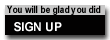 form and complete
the sign up process taking care to select " I have/will complete
registration myself" form and complete
the sign up process taking care to select " I have/will complete
registration myself" |
